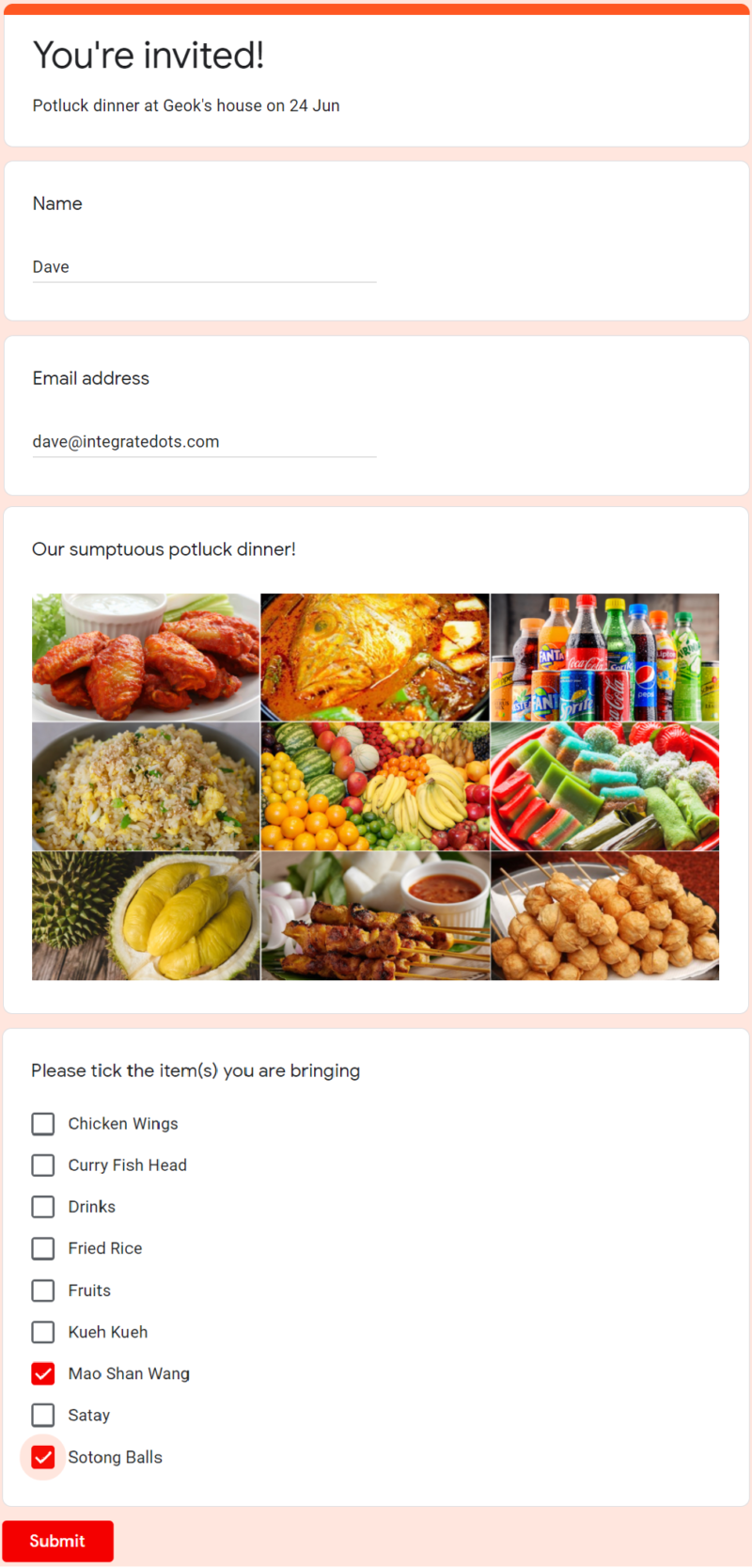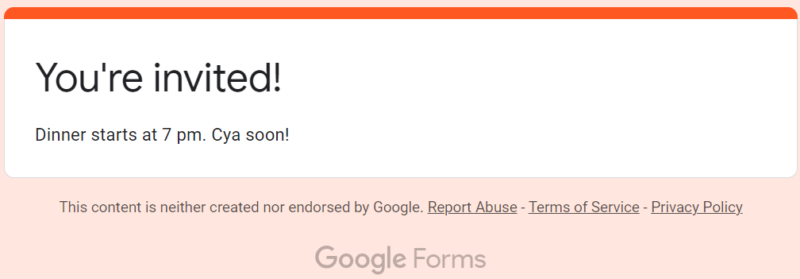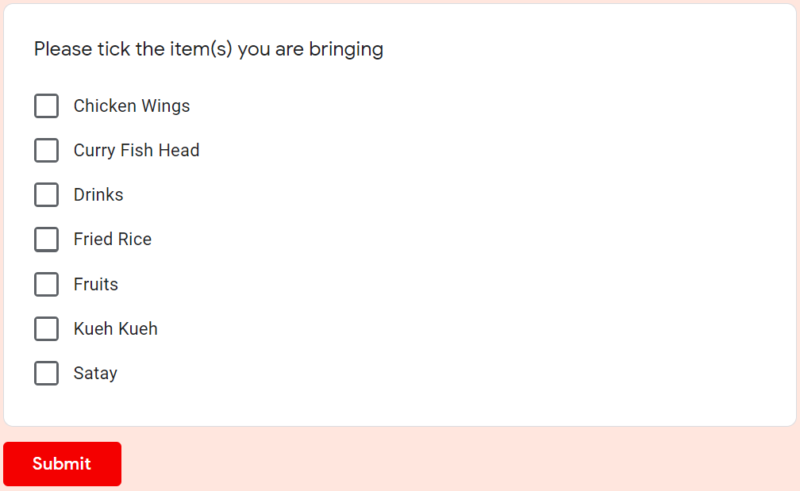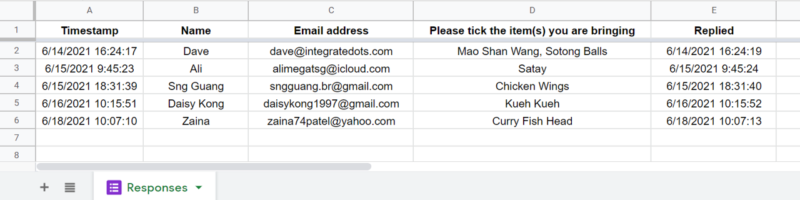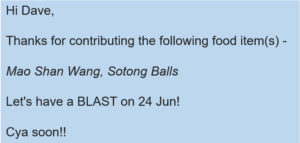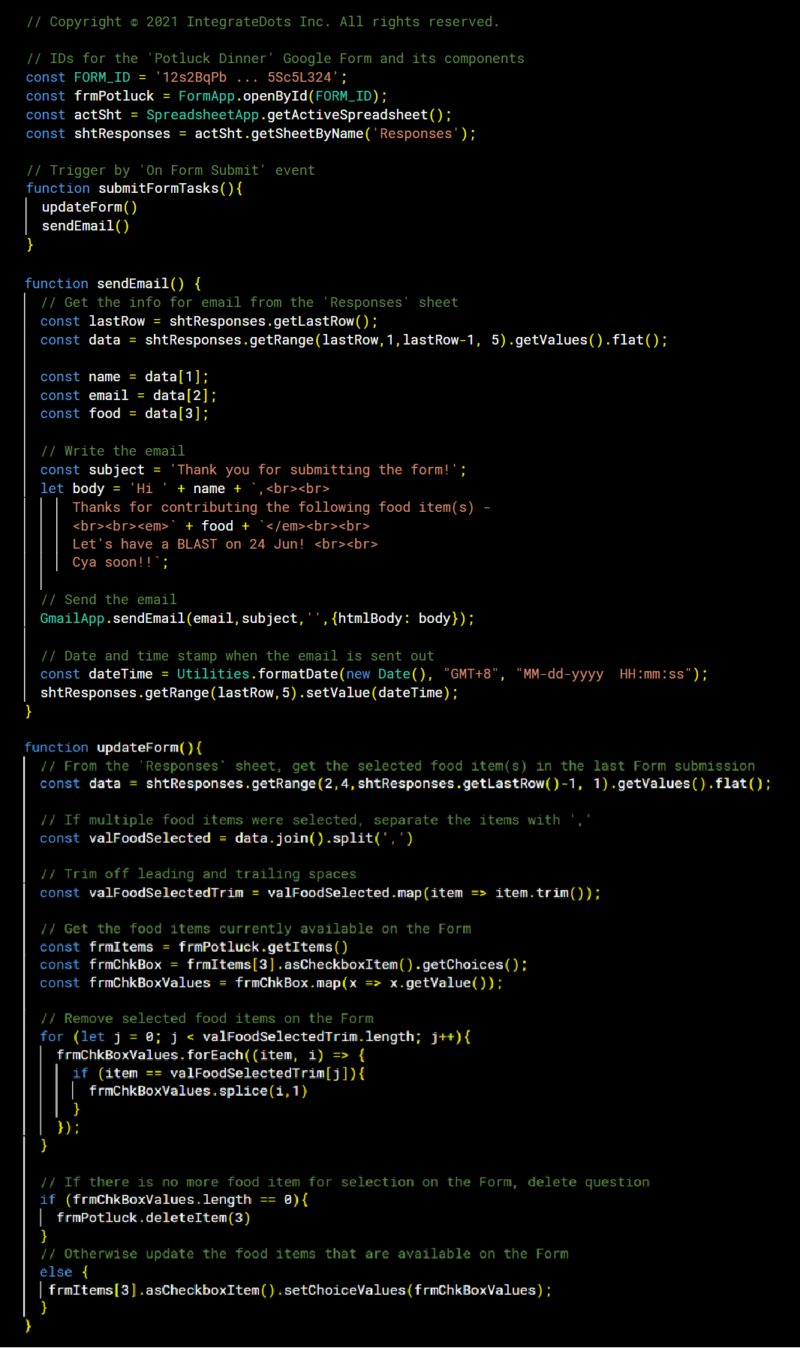Google Apps Script is a great enabler for building integrated and automated solutions to business and everyday problems.
The newly released Apps Script IDE (Integrated Development Environment) has made writing scripts to extend popular apps such Docs, Forms and Sheets easier than before! Apps Script is available to anyone who has a Google account. It’s FREE!
Picture this. You plan to invite your friends over for a potluck dinner. You have in mind the food items to make this a sumptuous potluck dinner. And, you hope your friends could contribute some of these food items. What’s a good way to go about doing this?
You could build an integrated and automated solution using Google Forms, Google Sheets, and Google Apps Script.
The solution will accomplish these tasks –
- gather your friends’ info and the food items that they would like to contribute via a Google form
- save your friends’ responses into a Google sheet on the cloud
- remove the food items that have already been selected from the form
- trigger Google Apps Script to email an acknowledgement and update the form when it is submitted
- delete the food items selection question from the form when all food items have been selected
Your friends can access the form via a link or QR code. Here an application of the Google QR API to convert a link into a QR code (see blog post).
The images below show how this solution works. Scroll to the end for the Apps Script code.